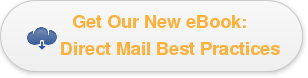For whatever reason, printers seem to get blamed for all kinds of printing bloopers. We’re all familiar with the phrase “printing mistake” or “printer’s error” in news stories about embarrassing or expensive printed mistakes. It somehow always boils down to the printer, regardless of who else might have handled the job.
Don’t misunderstand us: printers make mistakes. Maybe they botch the binding, resulting in 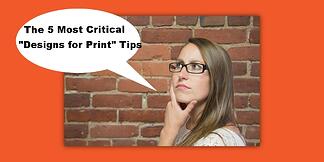 signatures of a booklet that are left out or inserted in the wrong order. Or they may trim a job unevenly, or marry the wrong data file with a variable data print job. These are clearly the printer’s fault.
signatures of a booklet that are left out or inserted in the wrong order. Or they may trim a job unevenly, or marry the wrong data file with a variable data print job. These are clearly the printer’s fault.
Hopefully, your favorite printers have QC procedures in place to prevent mistakes on your jobs.
But this doesn’t mean that your print job will always come out successfully, beautifully, and/or be as effective as you need it to be. Most commercially printed jobs are created by graphic designers. So the responsibility for a well-printed job rests partially with the designer.
Here’s a list of the 5 most critical designing-for-print tips for beginning graphic designers. If you have newbies on your staff, please share:
1. Designing for print is not the same as designing for the Web. This is most important when it comes to color management. You create colors on your computer in RGB – for Red, Green and Blue. The printing process, however, uses the CMYK color system, for Cyan, Magenta, Yellow and blacK. CMYK are the 4 process colors that are combined to give you full color.2. Paper is the fifth color. Industry experts and educators have been preaching this for years, and it can’t be stressed enough. You’re designing for a specific paper. Paper must be taken into account for every job. The paper’s characteristics, such as color, finish, weight, brightness, opacity, weight and absorbency MUST be considered. Paper characteristics affect the way your printed image looks.
3. Good typography is not just choosing something attractive from your pull-down menu. What appeals to you on your screen may not translate onto paper. Choose a typeface that will hold up on paper. Example: If your piece will be printed with a solid ink as the background, do not use a thin and delicate typeface for the copy. It won’t hold. The ink will fill in the space meant for the copy, rendering it totally illegible. Similarly, there must be enough contrast between colors of your body copy and the background it sits on.
4. You’re in charge of proofreading. And by “you,” we mean you, the client. Unless the printer is designing your piece, the responsibility of proofing is yours. Be very, very, very, very careful when proofing. Don’t rush through it. Get a professional’s help if you need to. A different set of eyes makes sense, because we often can’t see our own mistakes
5. Think in inches, not pixels. It’s totally different to design something that’s to be manufactured on a press as opposed to something that’s viewed on a monitor, tablet, or a smartphone. Professional designers are educated in layout for printing. They learn how to build a job that a printer can print. They know about things such as crop marks and bleeds.
Computers and design software applications are so sophisticated today, and so easily accessible, that you may presume that what you design to look great on your screen will work well at the printer’s. But designing for print is different.
Work with your printer, especially if you’re a new designer. Get help when you need it. Let your printer know what your plans are. Always include a laser copy of your design (or other type of “dummy”) when you send the job to be printed, so the printer can see what you’re envisioning.
It’s easier to correct a job file before it gets to the printer, when time is really critical. Your printer will be printing from your job file, so you need to take great care that what you design can be printed as desired.